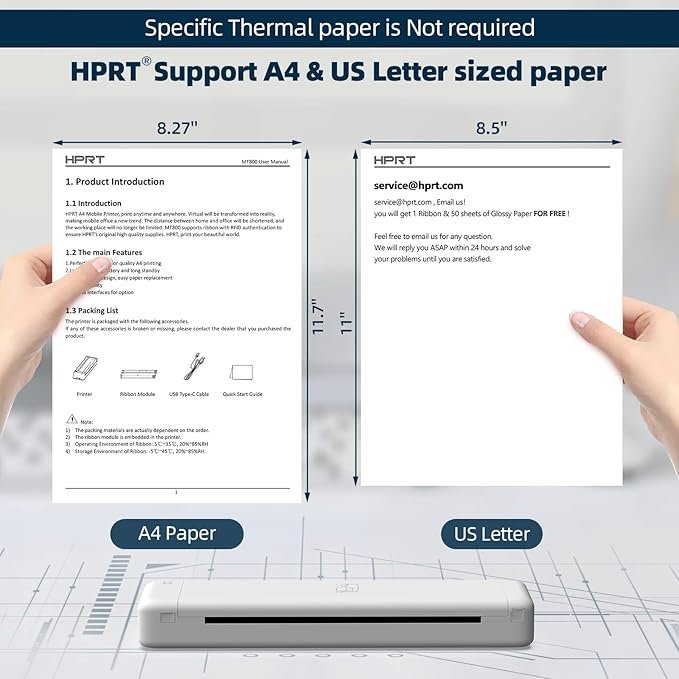The Epson WorkForce WF-110 Portable Printer is designed to offer a versatile and convenient printing solution for those on the go. As a compact and lightweight device, it caters to professionals and travelers who need reliable printing capabilities without being tethered to a fixed location. This portable printer stands out for its ability to deliver high-quality prints while maintaining a compact footprint, making it an ideal choice for busy individuals who require a portable printing solution.
Key features of the Epson WorkForce WF-110 include its portability, with a design that allows it to easily fit into a briefcase or backpack, and its robust connectivity options, including Wi-Fi and USB, ensuring seamless integration with various devices. The printer also boasts impressive print quality, producing sharp text and vibrant color documents despite its small size.
The purpose of this article is to provide a comprehensive review of the Epson WorkForce WF-110 Portable Printer. We will look into its features, performance, and ease of use to help readers determine whether this printer meets their specific needs and how it compares to other portable printing options available in the market.
Epson Workforce WF-110 Portable Printer

Specifications
- Brand: Epson
- Connectivity Technology: Wi-Fi
- Printing Technology: Inkjet
- Special Feature: Portable
- Color: Black
- Model Name: WF-110
- Printer Output: Color
- Maximum Print Speed (Color): 3.8 pages per minute (ppm)
- Maximum Print Speed (Monochrome): 6.7 ppm
- Item Weight: 4.6 pounds
Features
The Epson printing system is designed to work exclusively with Epson Genuine Cartridges. Using non-genuine ink may result in damage that is not covered by the printer’s limited warranty.
For flexible battery charging, you can choose from multiple options, including USB, AC adapter, or printing directly from AC power. The printer features a built-in rechargeable lithium-ion battery, providing reliable performance in a compact form. Also, an external accessory battery is available for those who require higher print volumes.
The printer supports wireless connectivity, including Wi-Fi Direct, and is compatible with Wi-Fi 5. This allows for easy printing from a variety of devices such as iPads, iPhones, tablets, smartphones, and laptops.
Setup and Ease of Use
Unboxing and Initial Setup: Start by carefully unpacking the Epson WorkForce WF-110 Portable Printer from its box. Inside, you will find the printer itself, a power cord, an AC adapter, and setup instructions. Begin by removing all protective packaging materials from the printer.
Place the printer on a flat, stable surface. Insert the ink cartridges into their designated slots as per the provided instructions. Load paper into the input tray, ensuring it is properly aligned. Connect the power cord to the printer and plug it into an electrical outlet. Turn on the printer and follow the on-screen prompts to complete the initial setup.
Connecting via Wi-Fi: To connect the printer to your Wi-Fi network, navigate to the printer’s control panel and select the Wi-Fi setup option. Follow the on-screen instructions to search for available networks. Choose your Wi-Fi network from the list and enter the network password when prompted. Once connected, the printer will display a confirmation message. To pair the printer with devices, ensure that the devices are also connected to the same Wi-Fi network. On your device, select the printer from the list of available printers when sending a print job.
Software and Apps: For optimal functionality, download and install the Epson iPrint app from the Google Play Store or Apple App Store on your smartphone or tablet. This app allows you to print, scan, and manage printer settings directly from your mobile device. For computers, visit the Epson website to download the latest drivers and software compatible with your operating system. Follow the installation instructions provided to ensure that the printer is properly configured for your computer.
Navigating the User Interface: The Epson WorkForce WF-110 features a user-friendly control panel with a small LCD screen and navigation buttons. The control panel allows you to access various settings, including print options and network configurations. Use the directional buttons to navigate through the menu and select desired settings. The intuitive interface simplifies the process of managing print jobs and adjusting printer preferences, making it easy for users to operate the printer effectively.
Performance and Print Quality
Print Speed: The Epson WorkForce WF-110 Portable Printer offers average print speeds of 3.8 pages per minute (ppm) for color documents and 6.7 ppm for monochrome documents. While these speeds are suitable for light to moderate printing tasks, they may be slower compared to larger, more robust office printers. The printer’s speed is adequate for quick print jobs on the go, making it well-suited for mobile and home office environments.
Print Resolution: The printer delivers a resolution of up to 720 x 720 dpi, providing sharp and clear text and images. This resolution ensures that documents and graphics are crisp and legible, although it may not match the high resolutions of larger, more advanced printers. For most everyday printing needs, including text documents and color photos, the WF-110’s print quality is satisfactory and meets the standards for portable printing devices.
Paper Handling: The WorkForce WF-110 supports a variety of paper sizes and types, including letter-size (8.5 x 11 inches) and legal-size (8.5 x 14 inches) paper. The input tray has a maximum capacity of up to 20 sheets, which is relatively small compared to standard office printers. The printer handles both plain paper and photo paper, but it is limited in its ability to manage larger volumes or specialty media. Users should be aware of this limitation when planning their printing tasks.
Reliability and Durability: The WF-110 is designed for portability, which means it is built to withstand the rigors of frequent transport. Its compact and durable construction helps it endure regular use without significant wear. However, as with any portable printer, it is important to handle it with care to avoid potential damage from impacts or rough handling. Over time, the printer performs reliably for typical home office and mobile printing tasks, but users should expect that its durability is optimized for light to moderate use rather than heavy, continuous printing.
Comparison with Competitors
Side-by-Side Comparison: The Epson WorkForce WF-110 Portable Printer competes with several other portable printers in the market, including the Canon PIXMA TR150, HP OfficeJet 200, and Brother PocketJet 773. Each of these models offers unique features customized to different needs.
- Canon PIXMA TR150: This model is comparable in size and portability to the WF-110, but it features a higher resolution of 4800 x 1200 dpi, which can produce finer quality prints. The PIXMA TR150 also includes a larger battery for extended printing sessions, though it has a slightly higher price point.
- HP OfficeJet 200: The OfficeJet 200 is a direct competitor with similar portability and battery-powered operation. It boasts a faster print speed (up to 20 ppm in monochrome) compared to the WF-110’s 6.7 ppm. However, the OfficeJet 200 is bulkier and heavier than the WF-110, which might be a drawback for users prioritizing compactness.
- Brother PocketJet 773: This thermal printer is a compact option ideal for printing on the go without using ink. While it’s highly portable and doesn’t require ink, it lacks color printing capabilities and relies on direct thermal printing, which may not suit all users’ needs.
Features and Performance: The Epson WorkForce WF-110 offers a good balance of features for its size, including wireless connectivity via Wi-Fi and a built-in rechargeable battery. In contrast:
- The Canon PIXMA TR150 offers higher print resolution and a longer battery life but at a higher cost.
- The HP OfficeJet 200 provides faster print speeds and higher paper capacity but is bulkier and heavier, potentially reducing its portability.
- The Brother PocketJet 773 is notable for its portability and simplicity but lacks color printing and uses thermal technology, which may limit its application for certain tasks.
Price and Value for Money:
- Epson WorkForce WF-110: Positioned as a mid-range option, it offers a good mix of portability, connectivity, and print quality for its price. It is often priced competitively among portable inkjet printers, providing decent value for users who need a compact solution without sacrificing basic printing functions.
- Canon PIXMA TR150: Generally more expensive, reflecting its higher resolution and longer battery life. It may offer better value for users who prioritize high-quality color prints and extended use.
- HP OfficeJet 200: Also priced higher but justifies its cost with faster speeds and larger paper capacity. It is ideal for users who need a more robust printer but can compromise on portability.
- Brother PocketJet 773: Typically less expensive due to its use of thermal printing technology, which eliminates the need for ink but also limits color printing capabilities. It’s a good value for users who need a straightforward, no-ink solution for specific printing tasks.
Frequently Asked Questions
To connect the Epson WorkForce WF-110 to your smartphone or computer, first ensure the printer is powered on. For Wi-Fi connectivity, select the printer’s network from your device’s available Wi-Fi networks and follow the prompts to connect. For smartphone connectivity, you can use the Epson iPrint app available on both iOS and Android. Download the app from the Google Play Store or Apple App Store, then follow the in-app instructions to pair the printer with your device.
The Epson WorkForce WF-110 supports a range of paper sizes, including letter (8.5″ x 11″), A4, and smaller sizes such as A6 and 4″ x 6″ photo paper. It is compatible with various paper types, including plain paper, photo paper, and glossy media. However, it’s essential to check the printer’s specifications for detailed compatibility to ensure optimal performance.
The battery life of the Epson WorkForce WF-110 varies depending on usage. On average, the battery lasts for about 100 to 150 pages on a single charge. You can charge the battery using the provided AC adapter or via USB. Charging times are approximately 2.5 hours from a complete discharge to a full charge. For extended use, an optional external battery accessory is available for increased print volume.
Yes, the Epson WorkForce WF-110 typically comes with a one-year limited warranty. For warranty details and customer support, you can visit Epson’s official website or contact their customer service via phone or email. Also, user manuals and troubleshooting guides are available online to assist with any issues that may arise.
The Epson WorkForce WF-110 is designed primarily for portability and occasional use, making it suitable for moderate printing tasks rather than high-volume printing. For users with high-volume needs, it may be more appropriate to consider a larger, more robust printer designed for heavy-duty use. The WF-110’s compact design and battery-powered operation are geared towards convenience and flexibility rather than high-output performance.