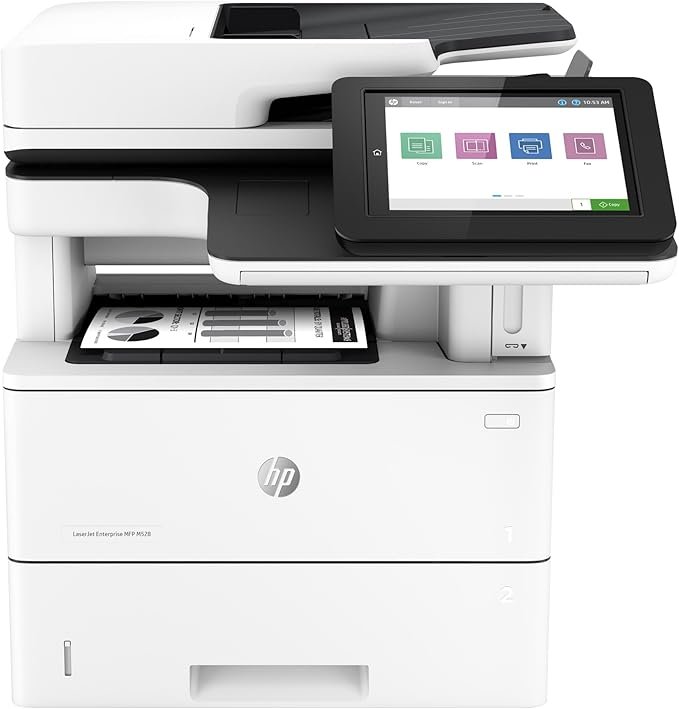In today’s fast-paced industrial landscape, the need for efficient and precise printing solutions is more critical than ever. Industrial printers have become indispensable tools across various sectors, known for their ability to handle large-scale printing tasks with remarkable accuracy and speed. Whether it’s for packaging, manufacturing, or large-format graphics, industrial printers provide the reliability and high performance that businesses demand.
This article aims to review the best industrial printers currently available on the market. By highlighting their key features and benefits, we hope to guide you in making an informed decision that meets your specific needs.
In our selection process, we considered several essential criteria: print quality, speed, durability, and user reviews. These factors ensure that the printers we recommend are not only capable of delivering exceptional results but also provide long-term value and reliability. Join us as we explore the top industrial printers that can elevate your business operations to the next level.
Why Choose an Industrial Printer?
Benefits of Industrial Printers
- High Volume Printing: Industrial printers are designed to handle large-scale printing tasks efficiently. They can produce thousands of prints per day, making them ideal for businesses that require high output.
- Superior Print Quality: These printers offer exceptional print quality with high resolution and color accuracy. This ensures that every print, whether it’s text or graphics, meets professional standards.
- Enhanced Durability: Built to withstand the rigors of industrial environments, these printers are robust and reliable. They are designed to operate continuously and maintain performance even under demanding conditions.
- Versatility for Various Applications: Industrial printers are highly versatile, capable of printing on a wide range of materials including paper, plastic, metal, and textiles. This adaptability makes them suitable for diverse applications across different industries.
- Cost Efficiency for Large Projects: Despite their high initial cost, industrial printers provide significant cost savings in the long run. Their ability to produce large quantities of prints quickly reduces labor and operational costs, making them a cost-effective solution for large projects.
Criteria for Selecting the Best Industrial Printers
Key Features to Consider
- Print Speed and Efficiency: The speed at which an industrial printer can produce prints is crucial for meeting deadlines and maintaining productivity. Look for printers with high print speeds and efficient processing capabilities to ensure your operations run smoothly.
- Durability and Build Quality: Industrial printers must be robust and able to withstand harsh environments. Check for sturdy construction and high-quality components that promise long-term durability and minimal downtime.
- Material Compatibility: Different industries require printing on various materials. Ensure the printer you choose can handle the specific materials you need, whether it’s paper, plastic, metal, or textiles.
- Ease of Use and Maintenance: A user-friendly interface and straightforward maintenance procedures are essential for efficient operation. Look for printers with intuitive controls, clear instructions, and easy access for cleaning and repairs.
- Connectivity Options: Modern industrial printers should offer versatile connectivity options such as Wi-Fi, Ethernet, USB, and other industry-standard interfaces. This ensures seamless integration with your existing systems and easy access to network resources.
- Price and Value for Money: While industrial printers represent a significant investment, it’s important to consider the overall value. Evaluate the printer’s features, performance, and long-term cost savings to determine if it provides a good return on investment.
The Top 4 Industrial Printers
Okidata C6100HDN Color Led Printer 26PPM
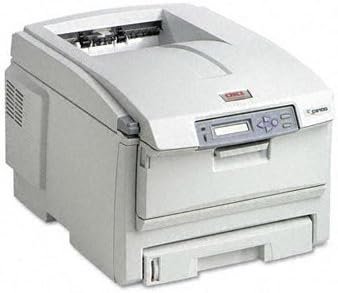
Features:
- Delivers 32 black-and-white pages and 26 color pages per minute.
- Equipped with a built-in 40GB hard drive.
- Network-ready for seamless connectivity.
- Features automatic duplexing for double-sided printing.
Kyocera 1102TZ2US1 ECOSYS M6630cidn

Features:
- Sold individually.Delivers true 1200 x 1200 dpi print resolution.
- Features a customizable 7″ color touch screen interface (TSI).
- Standard paper capacity of 600 sheets, expandable up to 1,850 sheets.
- Optional wireless connectivity available (Wi-Fi dongle sold separately).
KYOCERA 1102TW2US1 ECOSYS P6235cdn Color Laser Printer

Features:
- Delivers crisp color business output at up to 37 pages per minute.
- Provides true 1200 x 1200 dpi print resolution.
- Equipped with a 5-line LCD and 10-key control panel.Standard paper capacity of 600 sheets, expandable up to 2,100 sheets.
- Compatible with KYOCERA Mobile Print, Apple AirPrint, Google Cloud Print, and Mopria Print Services.
Brother MFC‐L9610CDN Enterprise Color Laser

Features:
FAST BUSINESS PRINTING AND SCANNING
The Brother MFC‐L9610CDN Enterprise Color Laser All‐in‐One delivers the fastest color laser print speeds from Brother—up to 42 ppm. It also features duplex scan speeds up to 104 ipm, significantly boosting workgroup productivity.
CREATE PROFESSIONAL BUSINESS DOCUMENTS
Achieve the boldest laser color output ever from Brother with vivid colors and sharp black tones, ensuring your reports, brochures, presentations, and other business documents look professional and impactful.
LIFETIME VALUE
This model comes with built‐in value, including Brother Genuine toner cartridges that yield 6,500 pages for black and 5,000 pages for color. For even more cost-effective printing, use Brother Genuine TN810XL high‐yield replacement toner cartridges, which offer 12,000 pages for black and 9,000 pages for color.
ADVANCED SECURITY FEATURES
Featuring Triple Layer Security, this printer helps safeguard your network, secure your devices, and protect documents in transit. It includes an integrated NFC card reader for easy badge authentication and supports an optional USB memory stick for storing secure print jobs.
LARGE, SCALABLE PAPER HANDLING
Reduce the frequency of paper refills with a 520‐sheet capacity paper tray and a 100‐sheet capacity multipurpose tray. The total capacity can be expanded up to 1,620 sheets with optional trays to accommodate your growing business needs.
How to Maintain Your Industrial Printer?
Tips for Long-Lasting Performance
- Regular Cleaning and Inspection: Clean the printer regularly to remove dust and debris that can affect performance. Inspect for any signs of wear or damage.
- Proper Calibration and Alignment: Ensure the printer is calibrated and aligned correctly to maintain print quality and accuracy. Follow manufacturer guidelines for calibration procedures.
- Using High-Quality Materials: Use high-quality printing materials that are compatible with your printer’s specifications. Poor-quality materials can cause jams and affect print quality.
- Performing Regular Firmware Updates: Keep your printer’s firmware up to date to ensure it has the latest features, security patches, and performance enhancements.
- Scheduling Professional Servicing: Arrange for regular professional servicing and maintenance checks according to the manufacturer’s recommendations. This helps prevent issues before they escalate and ensures optimal performance.
Frequently Asked Questions
Industrial printers are designed to handle a wide range of materials depending on their specifications. Common materials include various plastics (like ABS and PLA), metals, ceramics, and composite materials used in industries such as aerospace, automotive, and healthcare.
Industrial printers typically have much faster print speeds compared to standard office printers. They can print anywhere from several hundred millimeters per second to several meters per hour, depending on the complexity of the print and the specific model.
Industrial printers offer several advantages over traditional printers, including higher precision, durability, and the ability to handle large-scale printing tasks. They are also capable of printing complex geometries and functional parts suitable for industrial applications.
When selecting an industrial printer, consider factors such as print volume requirements, print resolution, material compatibility, ease of use, maintenance requirements, and budget. It’s essential to match the printer’s capabilities with your specific application and industry requirements.
Maintenance tasks for industrial printers include regular cleaning of print heads and build plates, calibration and alignment checks, replacing consumables like filaments or cartridges, updating firmware, and scheduling periodic professional servicing to ensure optimal performance and longevity.