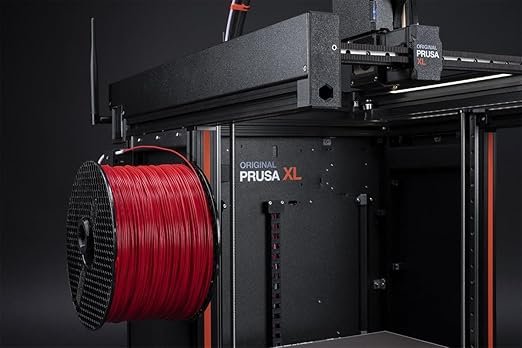In today’s fast-paced world, having a reliable passport photo printer is essential for both businesses and individuals who frequently need high-quality passport photos. Whether you’re running a travel agency, managing a photo studio, or simply need passport photos for personal use, a dependable printer ensures you get professional results with minimal hassle.
This article aims to review the top 3 passport photo printers available on Amazon, providing detailed insights to help you choose the best one for your needs. By examining these printers closely, you’ll be able to make an informed decision based on your specific requirements.
To select the top contenders, we’ve considered several key criteria: print quality, ease of use, printing speed, and overall customer reviews. Each printer is evaluated for its ability to deliver sharp, accurate photos quickly and reliably, ensuring you get the best value for your investment.
Why Invest in a Passport Photo Printer?
Benefits of Passport Photo Printers
- Convenience and Time-Saving: Having a passport photo printer on hand eliminates the need to visit a photo studio, saving time and offering the convenience of printing photos on-demand from the comfort of your home or office.
- Professional Quality Photos: Passport photo printers are designed to meet the stringent requirements for passport photos, ensuring high resolution, accurate color reproduction, and adherence to specific size and format standards.
- Cost-Effective Solution: Investing in a passport photo printer can be more economical in the long run compared to paying for professional passport photo services each time you need new photos.
- Flexibility and Customization: These printers allow you to quickly adjust settings and customize your photos to meet various passport and visa requirements, accommodating different dimensions and backgrounds as needed.
- Quick Turnaround for Urgent Needs: With a passport photo printer, you can produce high-quality photos on the spot, making it ideal for urgent or last-minute applications where professional services might not be available immediately.
Criteria for Selecting the Best Passport Photo Printers
Key Features to Consider
- Print Quality (Resolution, Color Accuracy): Ensure the printer delivers high resolution and accurate color reproduction, essential for meeting passport photo standards and producing professional-quality images.
- Printing Speed: Consider the printer’s speed to ensure it can handle multiple prints efficiently, especially if you need to produce photos quickly for urgent applications.
- Connectivity Options (USB, Wi-Fi, Bluetooth): Look for versatile connectivity options that allow easy integration with various devices and ensure seamless printing from computers, tablets, or smartphones.
- Durability and Build Quality: Choose a printer with robust build quality and durability to withstand regular use, ensuring long-term reliability and performance.
- Ease of Use and Software Compatibility: Select a model with user-friendly features and software compatibility that simplifies photo editing and formatting, making it easy to produce passport-compliant images.
- Price and Value for Money: Evaluate the cost of the printer in relation to its features and performance to ensure you are getting good value for your investment without compromising on essential quality and functionality.
Top 3 Passport Photo Printers Reviews
Platinum Passport Photo Printer System

- Complete Passport Photo Kit: Comes with everything required to capture and print passport photos.
- Ready to Use: Pre-programmed for immediate use right out of the box.
- Versatile Image Transfer: Easily transfer images from your camera to the printer using the included SD card or USB cable.
- High-Resolution Camera: Features a 20-megapixel digital camera with a pop-up flash for enhanced picture quality and performance (model may vary).
- Reliable Printer: Includes a Canon dye-sublimation printer (model may vary).
Liene White M200 4×6” Photo Printer

Professional Photo Quality: The Liene photo printer utilizes dye sublimation technology, where three primary colors are applied layer by layer to deeply penetrate the paper. This method ensures clear, vibrant images with enhanced protection against water, scratches, and fading. Liene prints deliver exceptional image quality and durability, making them ideal for preserving lifelong memories.
Rechargeable Built-in Battery: Perfect for on-the-go printing, the Liene 4×6 photo printer features a built-in rechargeable battery, allowing you to print up to 40 photos per charge. Whether you’re capturing family moments, travel adventures, or celebrations, this portable printer ensures you can create and share memories anytime, anywhere.
Easy and Stable Connection: The Liene photo printer for iPhone is designed for hassle-free setup. It features a built-in WiFi hotspot, allowing you to connect quickly without relying on an unstable home network. Compatible with iOS, Android, laptops, and PCs, it supports up to five simultaneous connections, making it user-friendly for everyone.
User-Friendly Design: Its compact size makes the Liene photo printer easy to place on a table or carry around. The sleek design, combined with a magnetic top for convenient photo cassette storage, adds to its practicality. The package includes 20 photo papers, one ink cartridge, and a power adapter, making it an excellent gift choice.
Endless Fun with Liene App: Enhance your printing experience with the Liene app, which offers basic editing features, filters, and borders. Ensure a smooth connection by verifying your network environment. The app also notifies you when ink or paper is low, making it easy to stay prepared. Join the Liene community to explore creative possibilities and make the most of your photo printing experience.
HiTi P310W Passport and ID Photo Printer
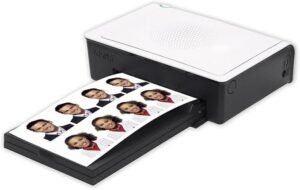
- HiTi P310W Passport and ID Photo Printer Includes: Power Adapter, Power Cord, Paper Cassette, Cleaning Kit, USB Cable, and Quick Setup Guide.
- Exceptional Print Quality: Experience superior photo printing with our advanced dye sublimation technology, ensuring high-resolution prints that surpass your expectations.
- Vivid 4×6″ Prints: Enjoy the brilliance of 4×6″ photos with an impressive 300dpi resolution, offering exceptional detail and clarity in every print.
- Fast Printing Speed: Witness the speed of our printer as it produces stunning 4×6″ photos in just 47 seconds, making each printing session quick and hassle-free.
- Flexible Connectivity: Benefit from the convenience of both wireless and USB connections, allowing for easy and seamless integration with your devices for effortless printing.
How to Maintain Your Passport Photo Printer
Tips for Long-Lasting Performance
- Regular Cleaning: Keep your printer in optimal condition by regularly cleaning the print heads, rollers, and exterior to prevent dust and residue build-up.
- Using High-Quality Photo Paper: Ensure that you use high-quality, compatible photo paper recommended by the manufacturer to achieve the best print results and avoid potential damage to the printer.
- Updating Firmware: Stay up-to-date with the latest firmware updates provided by the manufacturer to enhance performance, fix bugs, and ensure compatibility with new features.
- Proper Storage and Handling: Store your printer in a clean, dry environment to avoid exposure to moisture and dust. Handle the printer and its components with care to prevent damage.
- Scheduling Routine Maintenance: Follow a routine maintenance schedule as outlined in the user manual to address any potential issues early and keep your printer running smoothly.
Frequently Asked Questions
Key considerations include print quality, speed, connectivity options, durability, ease of use, and cost. Make sure to evaluate these features based on your specific needs and budget.
It’s best to use the photo paper recommended by the printer manufacturer to ensure optimal print quality and compliance with passport photo requirements.
Regular cleaning, using high-quality photo paper, updating firmware, and following the manufacturer’s maintenance guidelines are essential to ensure the longevity and performance of your printer.
Most modern passport photo printers are compatible with both Windows and Mac operating systems. However, it’s important to check the printer’s specifications to confirm compatibility.
Yes, many passport photo printers offer the ability to print in various sizes. Ensure the model you choose supports the specific dimensions required for your passport photo needs.