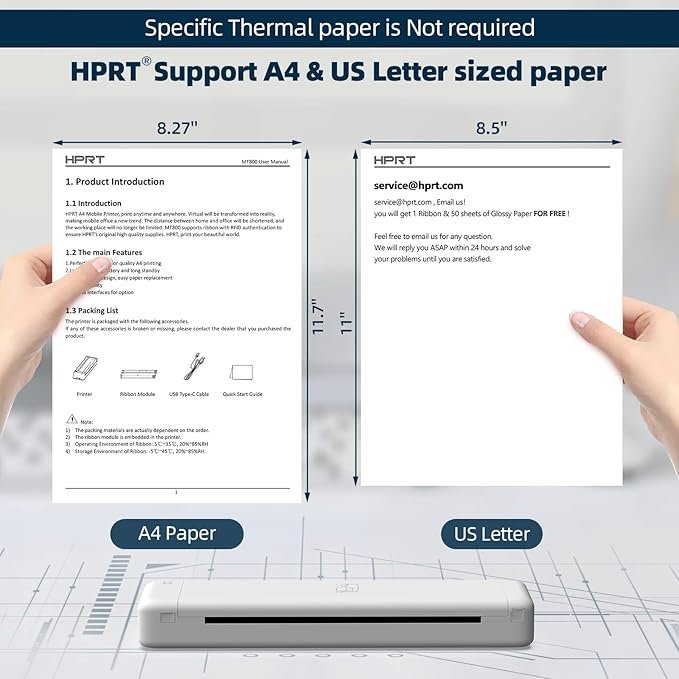The Phomemo Portable Printer is a versatile and compact printing solution designed for users on the go. Ideal for both personal and professional use, this printer offers a convenient way to produce high-quality prints without the need for a traditional desktop setup. Its portable design makes it suitable for a variety of environments, from home offices to business trips.
This portable printer stands out with its impressive collection of features. Notably, it boasts excellent portability, allowing users to easily carry it wherever they need. Connectivity options include Bluetooth and USB, providing flexible ways to connect with various devices. Also, the Phomemo Portable Printer delivers high-resolution prints, ensuring sharp and clear output for documents and photos alike.
The purpose of this article is to provide a comprehensive review of the Phomemo Portable Printer. By exploring its features, performance, and user experience, we aim to help readers make an informed decision about whether this printer is the right fit for their portable printing needs.
Phomemo Portable Printer

Specifications
- Brand: Phomemo
- Connectivity Technology: Bluetooth, USB
- Printing Technology: Thermal
- Special Features: Portable, Wireless, Inkless Thermal Printing, Fast Charging Battery, Compatible with Mobile Phones, Tablets, and PCs
- Color: Black
- Model Name: M08F-Letter Portable Printer
- Printer Output: Monochrome
- Item Weight: 1.6 Pounds
- Product Dimensions: 12.2″ D x 2.6″ W x 1.6″ H
- Controller Type: iOS, Android
Features
Enjoy Portable and Easy Printing: The Phomemo M08F portable printer is lightweight at just 1.58 lbs, making it easy to carry in a bag. Its compact design ensures convenient portability for both outdoor and indoor printing needs, whether you’re on the go, on a business trip, or at home, in the office, or at university.
Bluetooth & USB Connection: This versatile wireless printer connects effortlessly to your phone or tablet via Bluetooth using the Phomemo app. For computer printing, you can use the USB cable, and download the necessary driver from m08f.phomemo.com.
Inkless Printing: Utilizing advanced thermal technology, the M08F eliminates the need for costly inks, toners, or ribbons, which also reduces clogging and cleaning issues. By replacing the thermal paper at a low cost of $0.12 per sheet, you can achieve more economical and eco-friendly printing.
Multipurpose: The Bluetooth printer supports various formats including PDF, Word, Excel, TXT, images, and web printing. It’s perfect for daily tasks or urgent needs such as contracts, office documents, study materials, inventory lists, travel maps, business inspections, shipping labels, and boarding passes.
203dpi Clear Printing: Designed for portability, the M08F thermal printer boasts a sleek appearance and compact size. It delivers high-definition imaging with 203dpi resolution, ensuring clear and sharp black-and-white prints that enhance flexibility and efficiency in your work.
Setup and Ease of Use
Unboxing and Initial Setup:
To get started with your Phomemo M08F portable printer, first, remove it from the packaging and place it on a flat surface. Inside the box, you’ll find the printer, a USB cable, and a user manual. Begin by installing the thermal paper roll into the printer. Open the paper compartment, insert the roll with the paper feeding from the bottom, and close the compartment securely. Ensure the printer is fully charged or connected to a power source before proceeding.
Connecting via Bluetooth/Wi-Fi/USB:
For Bluetooth connectivity:
- Turn on the printer and enable Bluetooth on your smartphone or tablet.
- Open the Phomemo app and follow the on-screen instructions to pair with the printer.
- Select the Phomemo M08F from the list of available devices.
For USB connection:
- Connect the printer to your computer using the provided USB cable.
- Download the necessary driver from m08f.phomemo.com and install it on your computer.
- Follow the on-screen prompts to complete the setup.
Software and Apps:
To maximize the functionality of your Phomemo M08F, download the Phomemo app from Google Play or the Apple App Store for mobile printing. The app provides a range of features for customizing and printing your documents. For computer use, ensure you download and install the appropriate driver from the Phomemo website to enable full compatibility and access all printing features.
Navigating the User Interface:
The Phomemo M08F features a straightforward control panel with minimal buttons for ease of use. The main buttons include the power button, a feed button, and a Bluetooth pairing button. Use the feed button to adjust the paper and ensure it’s correctly aligned. The control panel is intuitive, allowing you to navigate settings quickly. For detailed settings adjustments, refer to the app or the user manual provided.
Performance and Print Quality
Print Speed:
The Phomemo M08F delivers efficient print speeds for a portable thermal printer. On average, it handles basic documents at approximately 20 pages per minute, making it suitable for both quick printing tasks and more extensive print runs. For photo prints, the speed may vary slightly depending on the complexity of the image, but it generally maintains a steady output pace.
Print Resolution:
With a resolution of 203 dpi, the Phomemo M08F provides clear and crisp prints, particularly suited for text and simple graphics. Text appears sharp and legible, while images, though in black and white, are rendered with good detail and definition. This resolution is optimal for most standard printing needs, including labels, receipts, and documents.
Paper Handling:
The Phomemo M08F is compatible with thermal paper ranging from 1.57″ to 4.1″ in width. It supports various types of thermal paper rolls, making it versatile for different applications. The printer is designed to handle a standard roll size, but users should be mindful of the limited capacity compared to larger printers. Regular paper jams are rare, but ensuring correct paper alignment can prevent potential issues.
Reliability and Durability:
The Phomemo M08F is built for portability and reliability. Under regular use, it performs consistently without significant issues. Its compact design and robust construction make it durable enough for frequent handling and travel. The printer’s thermal printing technology reduces the likelihood of mechanical failure, as it avoids the complexities of ink and toner-based systems. With proper care and maintenance, such as regular cleaning and correct paper loading, the M08F proves to be a reliable and durable choice for on-the-go printing needs.
Pros and Cons
Pros:
- Portability: The Phomemo M08F is designed with portability in mind, weighing just 1.6 pounds and compact enough to fit easily into a bag. This makes it ideal for users who need to print on the go, whether for business trips, travel, or fieldwork.
- Print Quality: Despite its compact size, the M08F offers impressive print quality with a resolution of 203 dpi. Text is sharp, and black-and-white images are rendered clearly, making it suitable for a range of printing needs, from documents to labels.
- Battery Life: The printer’s fast-charging battery ensures that it’s always ready when you need it. The rechargeable lithium-ion battery provides dependable performance, and an external accessory battery is available for those needing extended print volumes.
- Ease of Use: The Phomemo M08F is user-friendly, with simple Bluetooth and USB connectivity options. Setting up the printer and pairing it with smartphones, tablets, or computers is straightforward, and the Phomemo app enhances ease of use with intuitive controls.
Cons:
- Paper Capacity: The M08F’s thermal paper roll capacity is relatively small compared to larger printers, which may require more frequent paper changes. This can be a minor inconvenience for users needing to print large volumes of documents or labels.
- Print Speed: While adequate for many tasks, the print speed of the M08F may not meet the needs of users requiring high-speed printing. For example, printing complex images or large documents can take longer than on more advanced or larger printers.
- Connectivity Issues: Although the printer supports Bluetooth and USB connections, some users may encounter connectivity issues, particularly with older devices or operating systems. Ensuring compatibility and updating drivers as needed can help mitigate these problems.
Comparison with Competitors
When evaluating the Phomemo M08F Portable Printer against similar models from other brands, such as the Epson LabelWorks LW-400 and the Brother PocketJet 773, several key differences and similarities emerge:
- Portability: All three printers are designed with portability in mind. The Phomemo M08F is compact and lightweight at 1.6 pounds, making it highly portable. The Epson LabelWorks LW-400 is also compact but slightly heavier, and the Brother PocketJet 773, while still portable, is larger and heavier compared to the Phomemo model.
- Connectivity: The Phomemo M08F offers Bluetooth and USB connectivity, allowing it to connect with a range of devices including smartphones, tablets, and PCs. The Epson LabelWorks LW-400 provides Bluetooth connectivity but lacks USB support, while the Brother PocketJet 773 offers a wider range of connectivity options including Bluetooth, USB, and direct printing from certain devices.
- Printing Technology: The Phomemo M08F uses thermal printing technology, which is efficient and ink-free, similar to the Epson LabelWorks LW-400. The Brother PocketJet 773, on the other hand, uses thermal transfer technology, which can be more suited for high-resolution and durable prints but may involve more maintenance.
Features and Performance:
- Print Quality: The Phomemo M08F delivers a resolution of 203 dpi, which is sufficient for clear text and basic images. The Epson LabelWorks LW-400 offers similar resolution but is primarily designed for label printing with specific features tailored for this use. The Brother PocketJet 773 provides higher resolution printing, making it ideal for detailed documents and images but at a higher cost.
- Print Speed: The Phomemo M08F’s print speed is adequate for personal or small business use but may lag behind the Brother PocketJet 773, which offers faster printing speeds, especially for larger documents. The Epson LabelWorks LW-400’s speed is comparable to the Phomemo but optimized for label-specific tasks.
Price and Value for Money:
- Cost: The Phomemo M08F is generally more affordable compared to the Brother PocketJet 773, which is priced higher due to its advanced features and higher print quality. The Epson LabelWorks LW-400 falls in between, offering a balance of features and price, but it may be more expensive than the Phomemo M08F depending on the retailer and additional features.
- Value for Money: The Phomemo M08F provides good value for money, especially for users who need a portable, cost-effective, and easy-to-use thermal printer for occasional or light printing needs. In contrast, the Brother PocketJet 773, while more expensive, offers superior performance and durability for heavy-duty or professional use. The Epson LabelWorks LW-400 offers specialized label printing capabilities, which may justify its higher price for users needing specific label features.