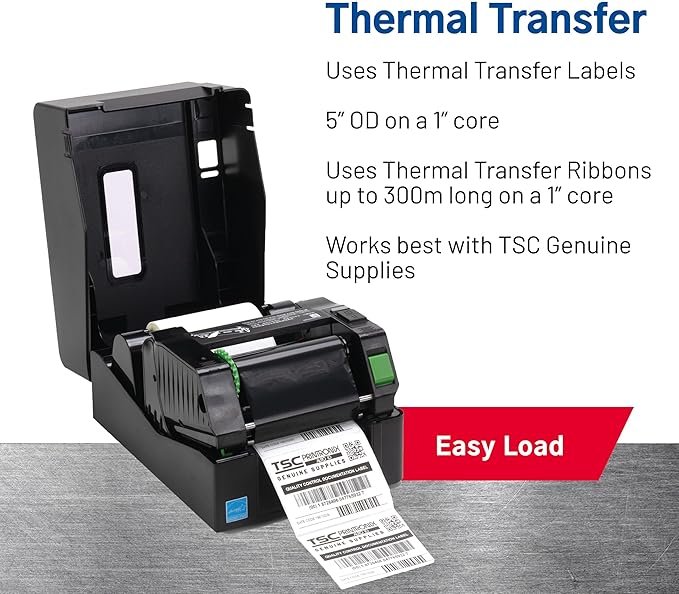The TSC DA210 Desktop Direct Thermal Label Printer is a versatile and efficient solution designed to meet the diverse labeling needs of businesses. Known for its reliability and ease of use, the DA210 offers direct thermal printing technology that eliminates the need for ink or toner, making it a cost-effective choice for many. With its compact design, it is ideal for small to medium-sized businesses that require high-quality labels without compromising on space.
Choosing the right label printer is crucial for optimizing business operations and ensuring accurate, professional labeling. The right printer can streamline workflows, reduce costs, and enhance productivity, making it an essential component of your business’s labeling strategy.
This article aims to provide a comprehensive review of the TSC DA210. We will look into its performance, key features, and overall suitability for various labeling applications. Whether you’re considering this model for shipping labels, product tags, or barcodes, this review will help you determine if the DA210 is the right choice for your business needs.
TSC DA210 Desktop Label Printer

Specifications
- Brand: TSC
- Connectivity Technology: USB
- Printing Technology: Thermal
- Special Feature: USB connectivity
- Color: Black
- Model Name: DA210
- Printer Output: Monochrome
- Maximum Print Speed: 360 mm/s
- Item Weight: 3.3 pounds
Features
Ultimate Desktop Label Printer: This versatile printer makes designing and printing custom labels a breeze. It supports the creation of barcodes, text, and graphics with a 203 DPI (8 dots/mm) resolution and boasts a fast print speed of up to 6 inches per second (152 mm/s).
Multiple Applications: Ideal for a variety of uses, this printer can handle shipping and tracking labels, product stickers, receipts, file folder tags, and more. With a 4.25-inch (108 mm) print width, it’s perfect for small businesses, offices, stores, and schools.
User-Friendly Design: Compact and lightweight, this printer is easy to store on a desk. It features an easy-loading clamshell design and a user-friendly interface, connecting effortlessly via the included USB cable.
What’s Included: The bundle contains the direct thermal printer, a power cord, USB cable, labeling software, and a setup installation guide. The printer measures 11 x 7.6 x 7.2 inches.
Quality Guarantee: Known for high quality, durability, and reliability, our printers meet the needs of businesses, classrooms, and more. With over 30 years of experience, we offer comprehensive support and services to simplify your custom labeling and tracking tasks.
Performance and Print Quality
Print Speed and Accuracy:
The TSC DA210 impresses with its fast printing speed and precise performance. It delivers labels at a speed of up to 6 inches per second (152 mm/s), ensuring efficient operation for high-volume tasks. The printer maintains high accuracy, producing consistently sharp and clear prints for various applications.
Label Quality:
When it comes to label quality, the DA210 excels in producing clear, durable, and high-resolution prints. With a 203 DPI resolution, the labels are crisp and easy to read, and the thermal printing technology ensures that the labels withstand wear and tear, maintaining their clarity over time.
Comparison to Other Printers:
In comparison to similar models in the market, the TSC DA210 stands out for its balance of speed, accuracy, and print quality. It competes well with other desktop thermal printers, offering competitive features and performance for its price range. Its efficiency and high-quality output make it a strong contender in its category.
Ease of Use and Setup
Setup Process:
Setting up the TSC DA210 is straightforward. Begin by unboxing the printer and connecting it to your computer using the provided USB cable. Install the printer driver from the included CD or download it from the TSC website. Follow the on-screen instructions to complete the installation. Load the label roll into the printer and adjust the media guides to ensure proper alignment. Finally, run a test print to verify that everything is functioning correctly.
User Interface:
The DA210 features an intuitive control panel that simplifies operation. The control panel includes easy-to-navigate buttons for various functions and settings. Adjustments for print speed, darkness, and other parameters are accessible through this user-friendly interface, making it easy to customize print settings according to your needs.
Software Compatibility:
The DA210 is compatible with a range of software and drivers for different operating systems, including Windows and macOS. The included BarTender UltraLite software offers robust design and printing capabilities. Ensure you download the latest drivers from the TSC website to guarantee compatibility with your operating system and to take advantage of the printer’s full functionality.
Troubleshooting Tips:
If you encounter issues during setup, start by checking all connections to ensure cables are securely plugged in. Verify that you have installed the correct drivers for your operating system. Consult the user manual for specific troubleshooting advice, such as resolving paper jams or calibration problems. For persistent issues, visit TSC’s support resources or contact their customer service for additional assistance.
Connectivity and Compatibility
Connectivity Options:
The TSC DA210 offers versatile connectivity options to suit various needs. It features a USB interface for easy connection to computers, allowing for quick setup and data transfer. The printer also supports Ethernet for network connectivity, enabling it to be shared among multiple users in an office environment. These connectivity options provide flexibility for integrating the printer into different setups and workflows.
Operating System Compatibility:
The DA210 is compatible with multiple operating systems, including Windows and macOS. This broad compatibility ensures that users across different platforms can utilize the printer without issues. Drivers and software for these operating systems are available from TSC’s website, ensuring that the printer functions seamlessly with your existing setup.
Label Design Software Integration:
The DA210 integrates well with popular label design software, such as BarTender UltraLite and other industry-standard applications. This compatibility allows users to easily create and customize labels with various text, graphics, and barcode options. The printer’s support for these design tools enhances its functionality and makes it suitable for a range of labeling tasks.
Limitations and Special Requirements:
While the DA210 is highly versatile, it does have some limitations. For example, it does not support wireless or Bluetooth connectivity, which might be a consideration for users seeking a completely wireless setup. Also, users must ensure they are using the correct drivers and software versions for their specific operating system to avoid compatibility issues. It’s important to review the printer’s specifications and requirements to ensure it meets your needs and integrates smoothly with your existing systems.
Frequently Asked Questions
Yes, the TSC DA210 is compatible with macOS. Drivers and software for macOS are available on the TSC website, ensuring that users can seamlessly integrate the printer with their Mac computers for efficient label printing.
The TSC DA210 can print a wide variety of labels, including shipping labels, product tags, barcode labels, and more. It supports labels with a width of up to 4.25 inches (108 mm), making it versatile for different labeling needs.
No, the TSC DA210 uses direct thermal printing technology, which means it does not require ink or toner refills. The printer uses heat to transfer images onto the label media, which reduces ongoing costs and maintenance.
The TSC DA210 stands out for its fast print speed of up to 6 inches per second (152 mm/s) and its high-resolution output of 203 DPI. Compared to other direct thermal printers, the DA210 offers a good balance of performance, speed, and quality at a competitive price point, making it a strong contender in its category.
If you experience issues with the TSC DA210, start by checking all cable connections and ensuring they are secure. Verify that you have the correct drivers installed for your operating system. Refer to the user manual for troubleshooting tips, and if problems persist, visit TSC’s support website or contact their customer service for additional assistance.